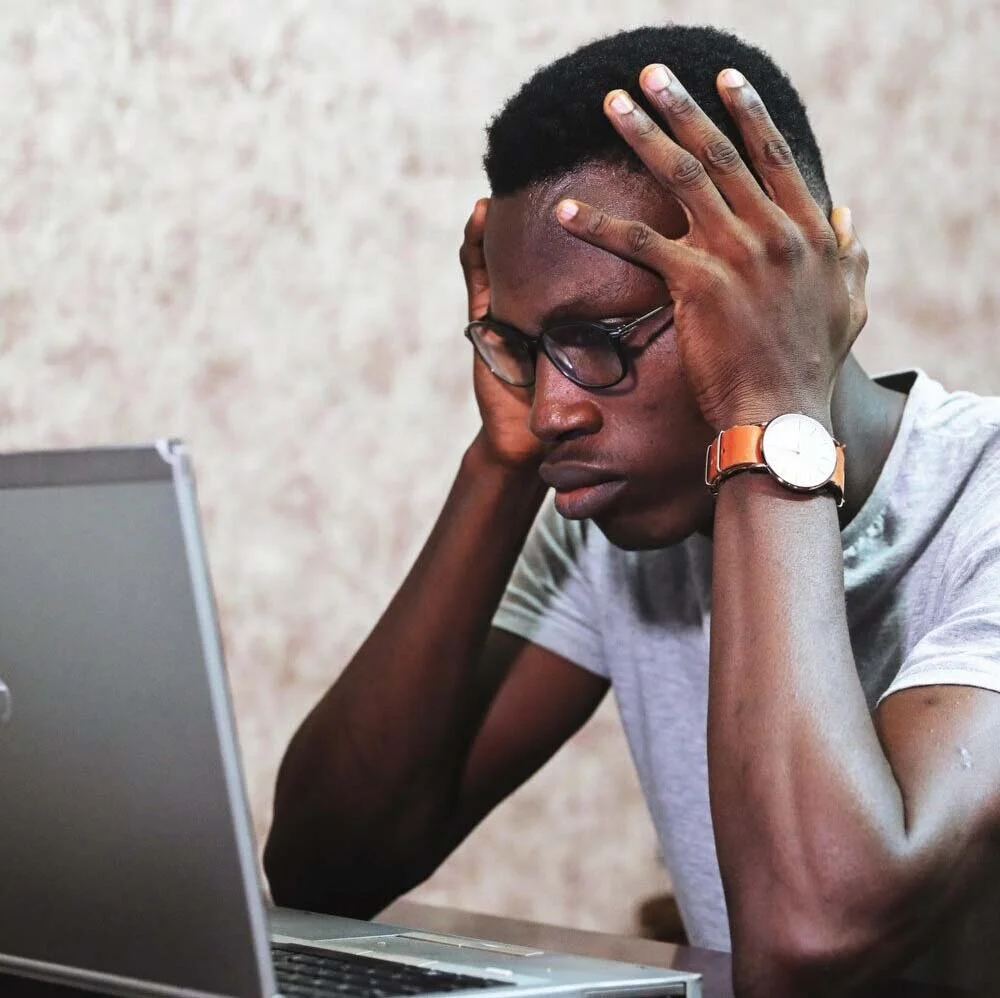BLOG
News Merchants Can Use
The Longer You Stay The More You Pay
Fee Increases for Long Time Customers are Standard in Credit Card Processing
Just like insurers, cable providers and other companies with recurring charges, if you stick with the same payment processing or merchant services company your rates will likely go up every year. The pricing is convoluted and confusing, changing processors is a pain and they are betting that you will not notice the increase or switch providers.
Routine Rate Hikes
Team Merchant received an email from one of our processing partners the other day: “The monthly fees to your clients will be increased by $30/month, if you would like to opt any of your clients out, let us know.” This would allow a sentence to be hidden at the end of our client’s statements notifying them of this fee increase. You know, that paragraph of legal jargon that everybody reads so carefully?
I Bet if They Increase Your Rates You Still Won’t Switch.
What changed that the processing costs more this month? Nothing was new or different for our clients. It was not harder to process payments, there are no new regulations or infrastructure changes that would drive the costs up. The only thing that changed was how long the customers had been customers. In the payments industry customer loyalty is often penalized instead of being rewarded.
But how can that be? How can credit card and ACH processing rates increase for loyal customers? It is simple - they’re betting that you won’t even notice it., Or if you do, that you will accept the fee increase, rather than put in the effort to switch. Changing merchant services provider is a hassle. It takes time. The industry is ripe with hidden fees, bait-and-switches, and unfulfilled promises. Even if someone offers you a better price, how can you know it’s actually better? Further, if your solution is working, why fix something that isn’t broken?
Finding an honest expert or a payment gateway consultant that can make sense of everything is a real challenge. That’s why Team Merchant has created a different model. Think of Team Merchant as a fiduciary for the payment world. We review your rates and fees with you every year. We compare your current costs to our original quote to prove we deliver on our promises.
Why Isn’t My Authorize.net Integration Working?
Did you check the Transaction Key?
Authorize.net is a very popular payment gateway because it allows merchants to integrate credit card and eCheck payments into software, websites, shopping carts and more.
As an Affiliate and Authorized Reseller, Team Merchant sees common mistakes that are made when generating Transaction Keys for an integration.
What’s a Transaction Key?
Similar to a password, your system-generated Transaction Key is used to authenticate requests submitted to the payment gateway and is necessary for Authorize.net to function.
When you implement a new shopping cart, software, or other third-party solution with Authorize.net, that solution may ask for your Authorize.net credentials. Your Gateway ID (or API Login ID) and Transaction Key are part of those credentials and are necessary for an encrypted solution like Authorize.net to integrate into another solution.
How to generate a new Transaction Key in Authorize.net:
For security reasons, you need to generate a new Transaction Key often to integrate Authorize.net into a website or shopping cart. Authorize.net has a wonderful support site that lists the following steps to generate a new Transaction Key.
1. Log into the Merchant Interface.
2. Click Account from the main toolbar.
3. Click Settings in the main left-side menu.
4. Click API Credentials & Keys.
5. Select New Transaction Key.
6. Note: When obtaining a new Transaction Key, you may choose to disable the old Transaction Key by clicking the box titled, Disable Old Transaction Key Immediately. You may want to do this if you suspect your previous Transaction Key is being used fraudulently.
7. Click Submit to continue.
8. Request and enter PIN for verification.
9. Your new Transaction Key is displayed.
Remember: You can only have one transaction key at a time!
If you ever generate a new one, you will have to update all of your previous integrations with the new key.
Why Is My Other Authorize.net Integration Not Working?
A common problem with authorize.net occurs when there are multiple integrations with the same authortize.net account. If when integrating authorize.net to a new shopping cart or software another existing integration stops working, it is most likely because of an expired transaction key.
If you need to generate a new Transaction Key to switch processors or implement a new solution with Authorize.net, it is important to understand that it invalidates the old key. It is critical that you update the new Transaction Key in all your software, website, and shopping cart integrations with the same new key!
Still stuck or have more questions about authorize.net and payment processing? Team Merchant is here to help, click here to schedule a free consultation.
-
September 2021
- Sep 28, 2021 Team Merchant Case Study: Mutual Sales Corporation Sep 28, 2021
- Sep 15, 2021 Team Merchant Has Not Increased Rates for the 4th Consecutive Year Sep 15, 2021
-
April 2021
- Apr 27, 2021 Can Our Customers Pay Us with a Link? Apr 27, 2021
-
March 2021
- Mar 25, 2021 The Longer You Stay The More You Pay Mar 25, 2021
- Mar 22, 2021 Doing Things Differently Mar 22, 2021
- Mar 2, 2021 More Money, More Problems Accepting B2B Credit Cards Mar 2, 2021
-
February 2021
- Feb 18, 2021 IOLTA Compliant Credit Card Processing Feb 18, 2021
- Feb 8, 2021 Why Isn’t My Authorize.net Integration Working? Feb 8, 2021
-
January 2021
- Jan 5, 2021 Mastercard Faces £14 Billion Suit for Overcharging in the UK Jan 5, 2021
-
September 2020
- Sep 23, 2020 Client Spotlight: Home Bistro Cleveland Sep 23, 2020
-
May 2020
- May 21, 2020 How Covid-19 is Changing Payments May 21, 2020
-
February 2019
- Feb 19, 2019 Top 5 Ways B2B Companies Can Reduce Payment Processing Costs in 2019 Feb 19, 2019
-
November 2017
- Nov 22, 2017 WWMRD? Nov 22, 2017
- Nov 14, 2017 Announcing a new member of the team! Nov 14, 2017
- Nov 10, 2017 So, what’s the deal with chip cards? Nov 10, 2017
- Nov 9, 2017 $5,000 Per Card Breached: Data Security is Every Merchant's Responsibility Nov 9, 2017
- Nov 8, 2017 Credit Card Fees (Interchange Explained) Nov 8, 2017
- Nov 7, 2017 Top 5 things businesses should know about credit card processing Nov 7, 2017
-
June 2017
- Jun 21, 2017 On Our Team! Jun 21, 2017
-
May 2017
- May 16, 2017 How We Got Here May 16, 2017